How to launch EC2 instance
EC2
Amazon EC2 (Elastic Compute Cloud) is Amazon service that allows rent virtual computers (see https://aws.amazon.com/ec2/). Here we explain how to launch EC2 instance with Ubuntu.
In order to create EC2 instance we need to configure the following
- Amazon Machine Image (AMI)
- Instance Type
- Security Groups
- Storage
- Key pairs
Launch EC2
Launch
Go to https://console.aws.amazon.com/ec2 and choose Launch Instance.
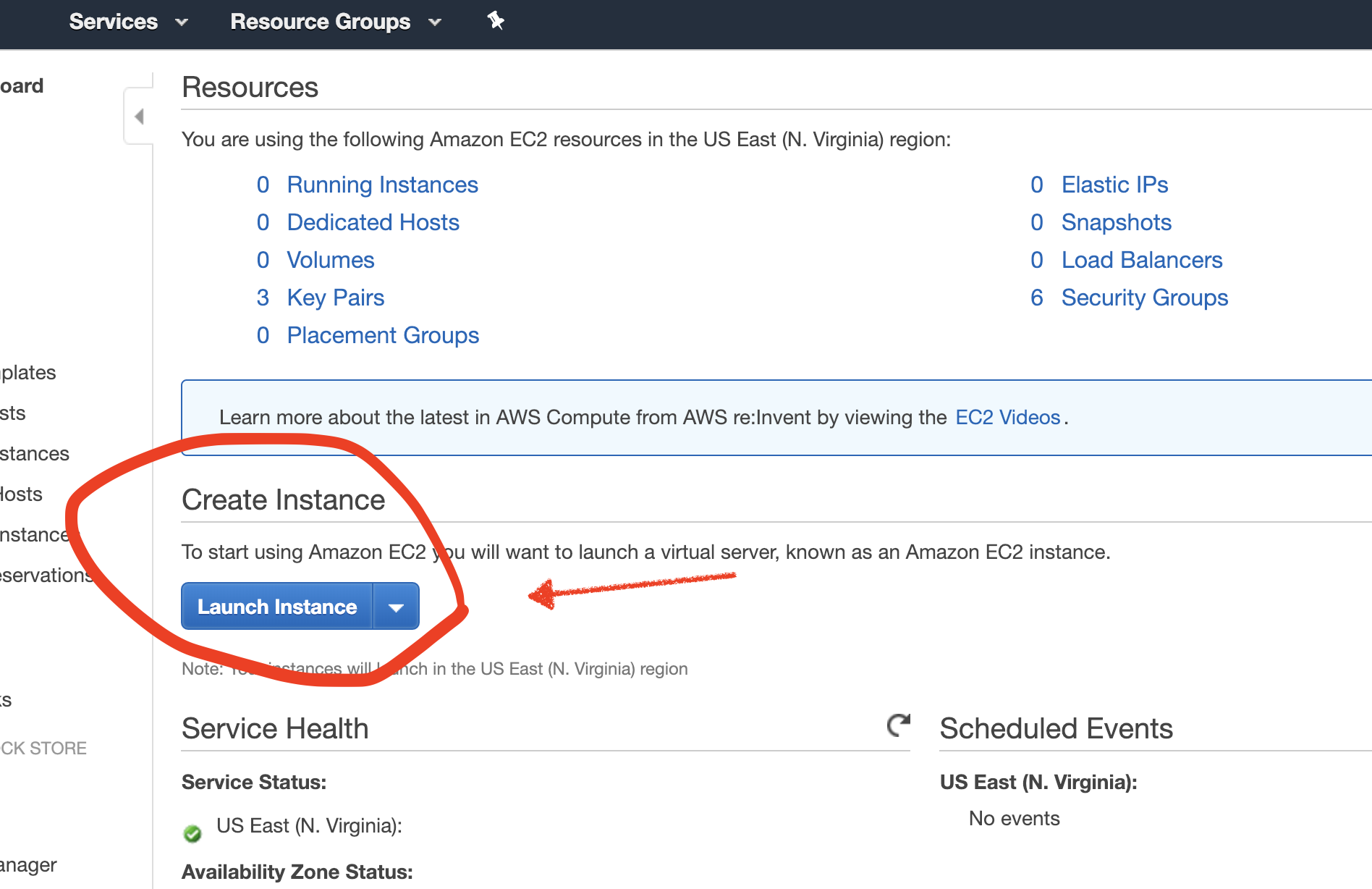
Choose Amazon Machine Image (AMI)
Here we choose Ubuntu Server 18.04 LTS.
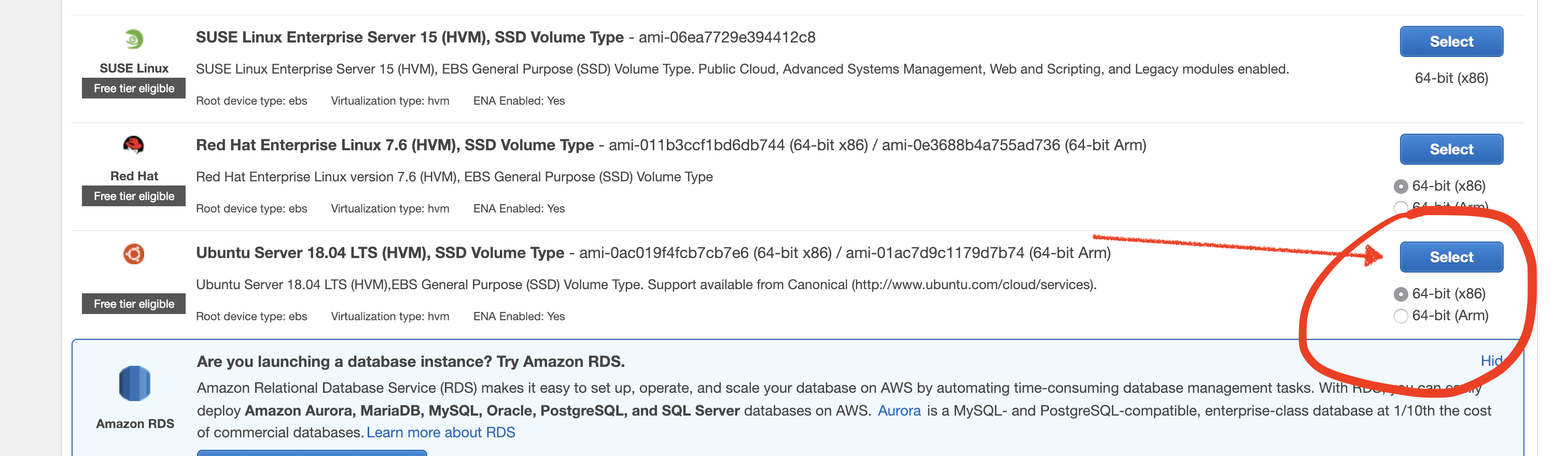
Choose Instance Type
Here we choose t2.micro
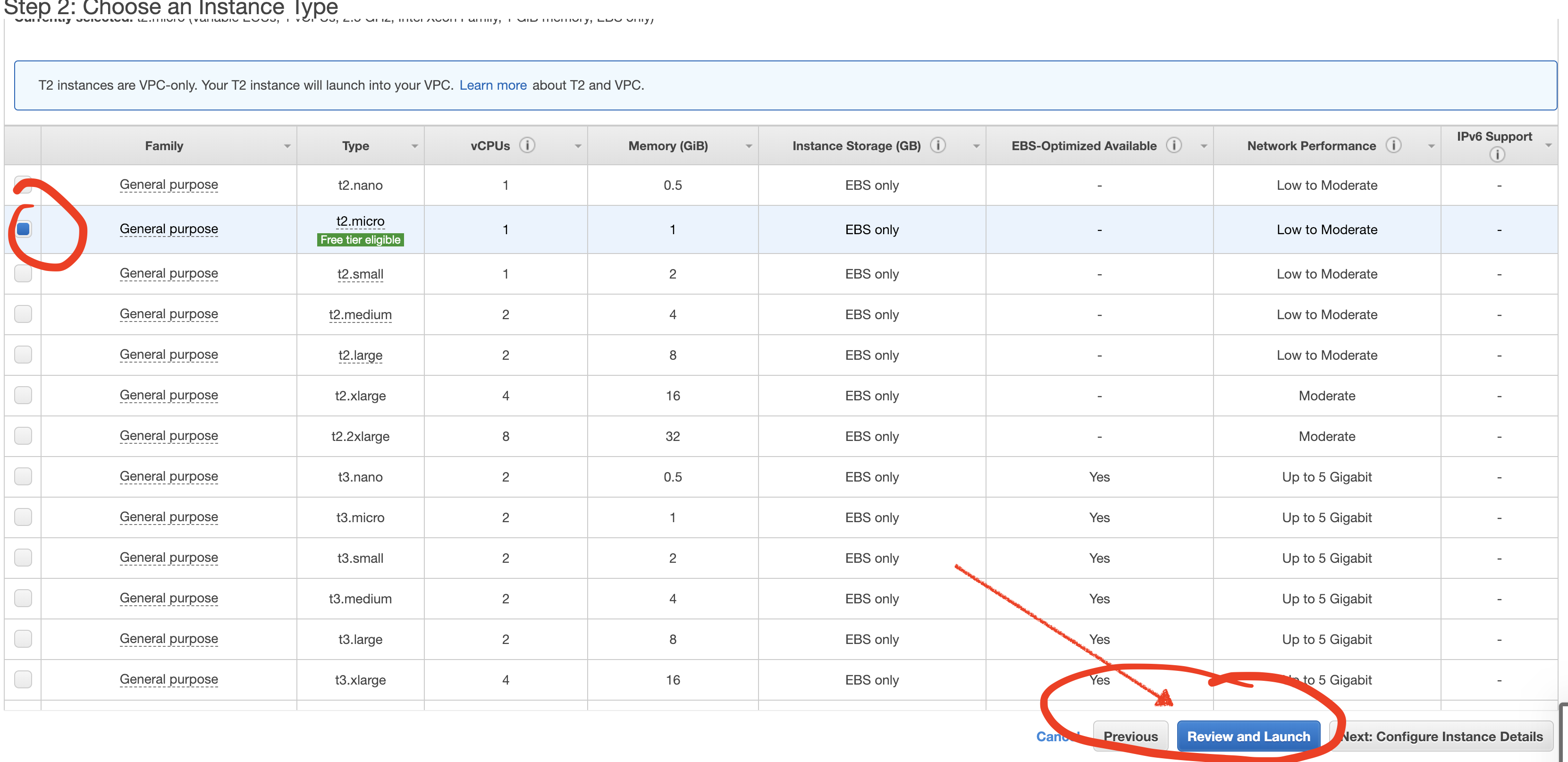
and the press Launch.
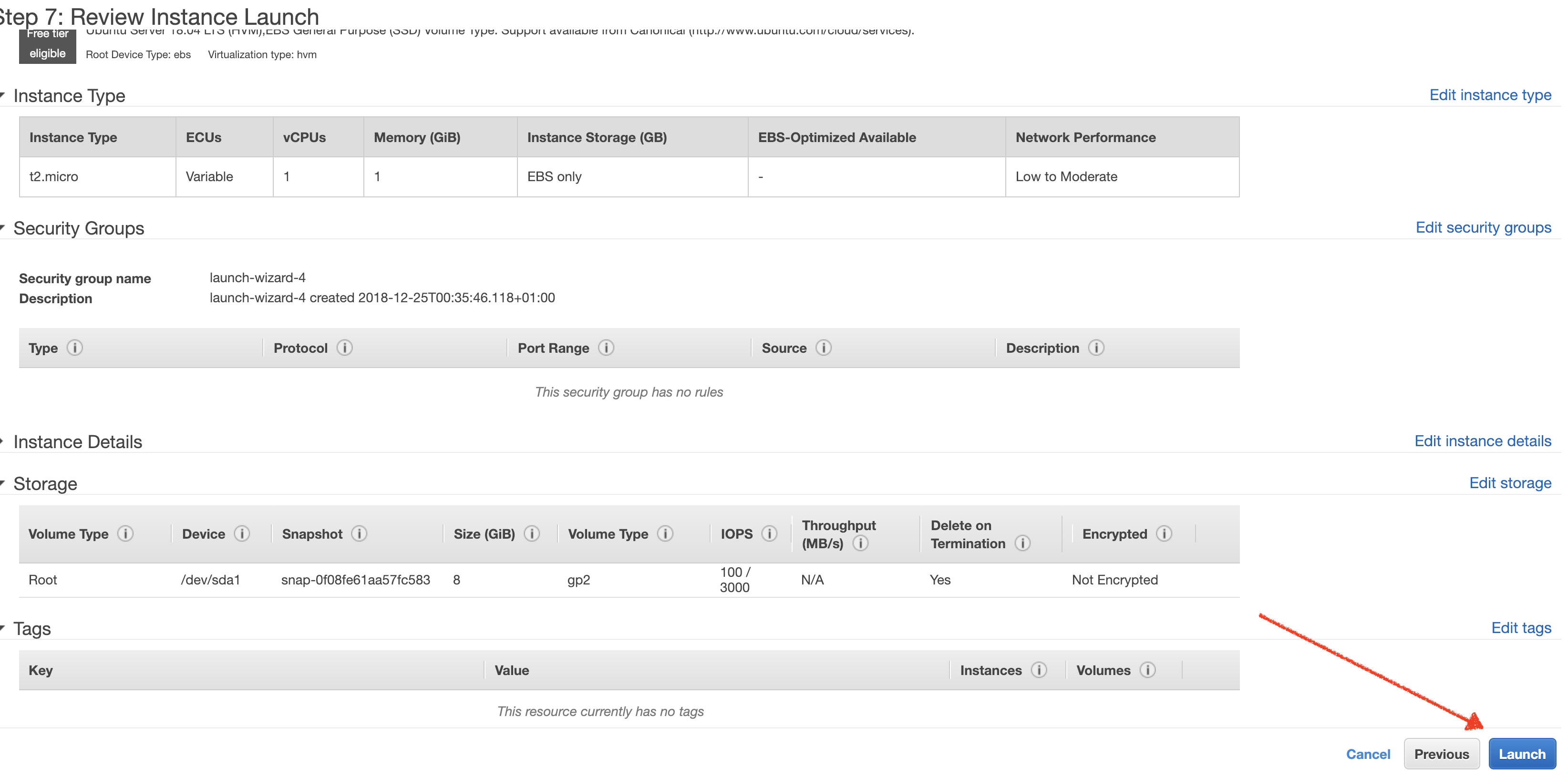
Key pair
Create key pair
Create key pair, if you do not have one or want to use different.
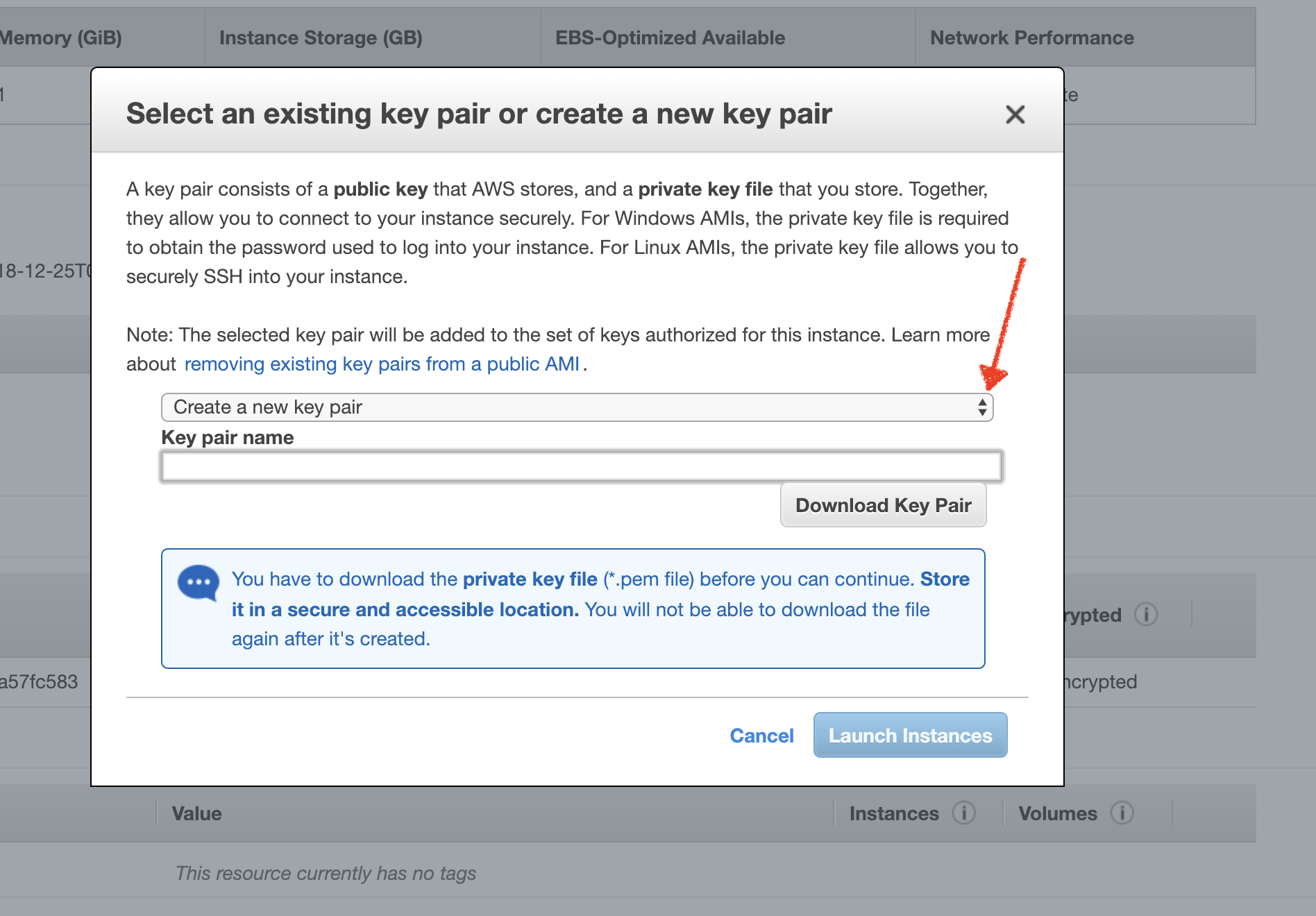
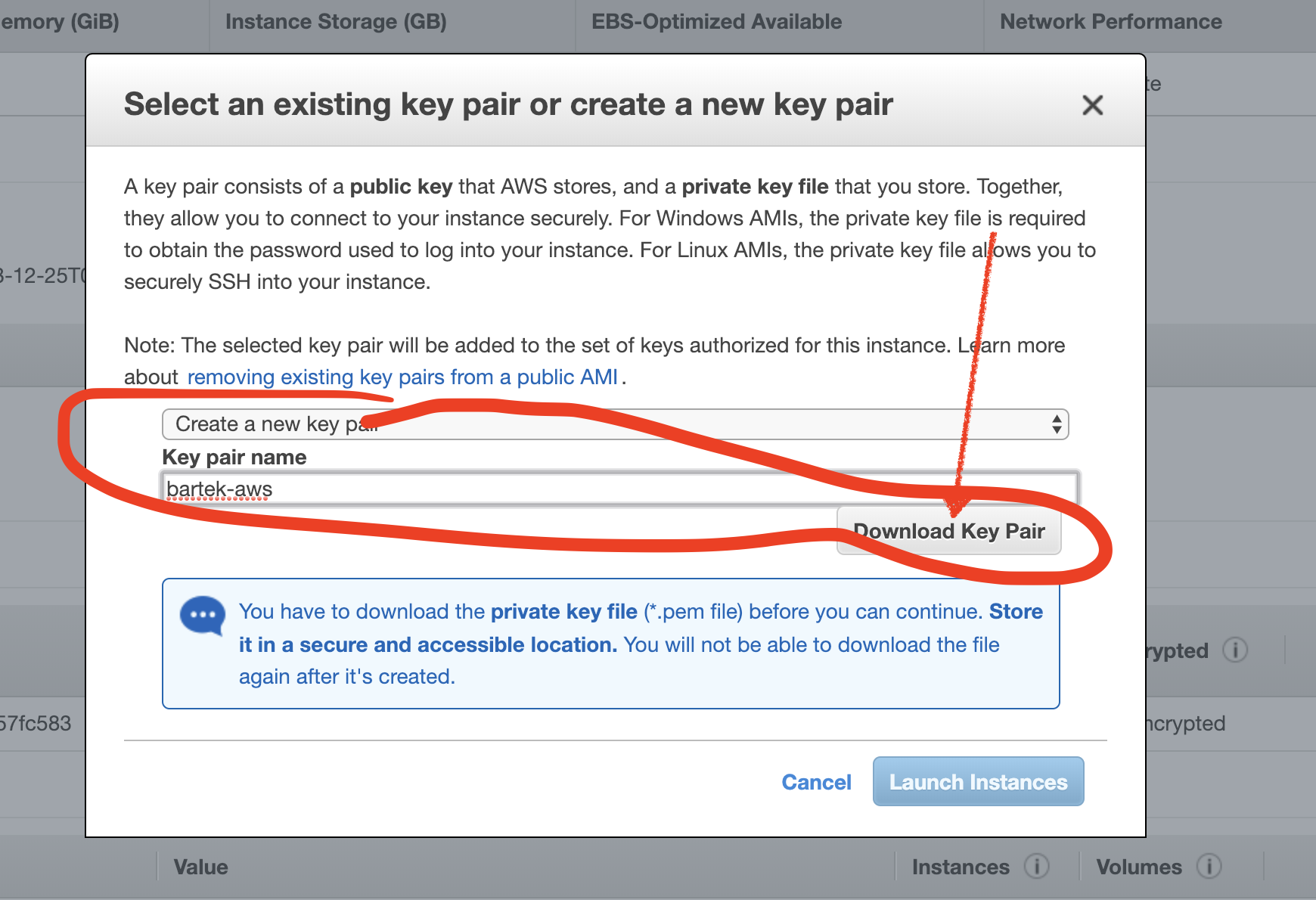
After downloading move it to .ssh.
mv bartek-aws.pem ~/.ssh
And set required permissions.
cd ~/.ssh
chmod 400 bartek-aws.pem
Select key pair
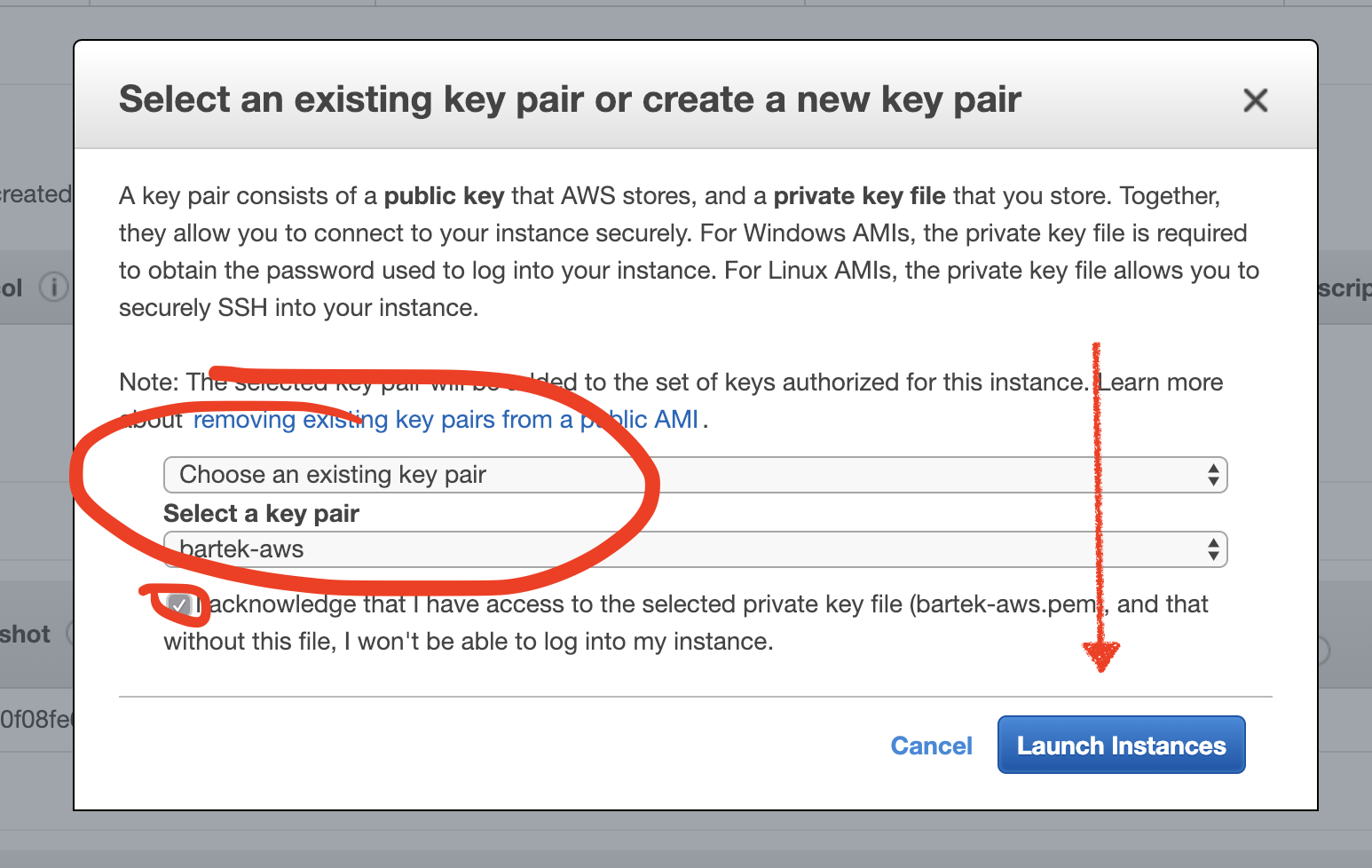
View Instances and connect
Now you should be able to connect through ssh.
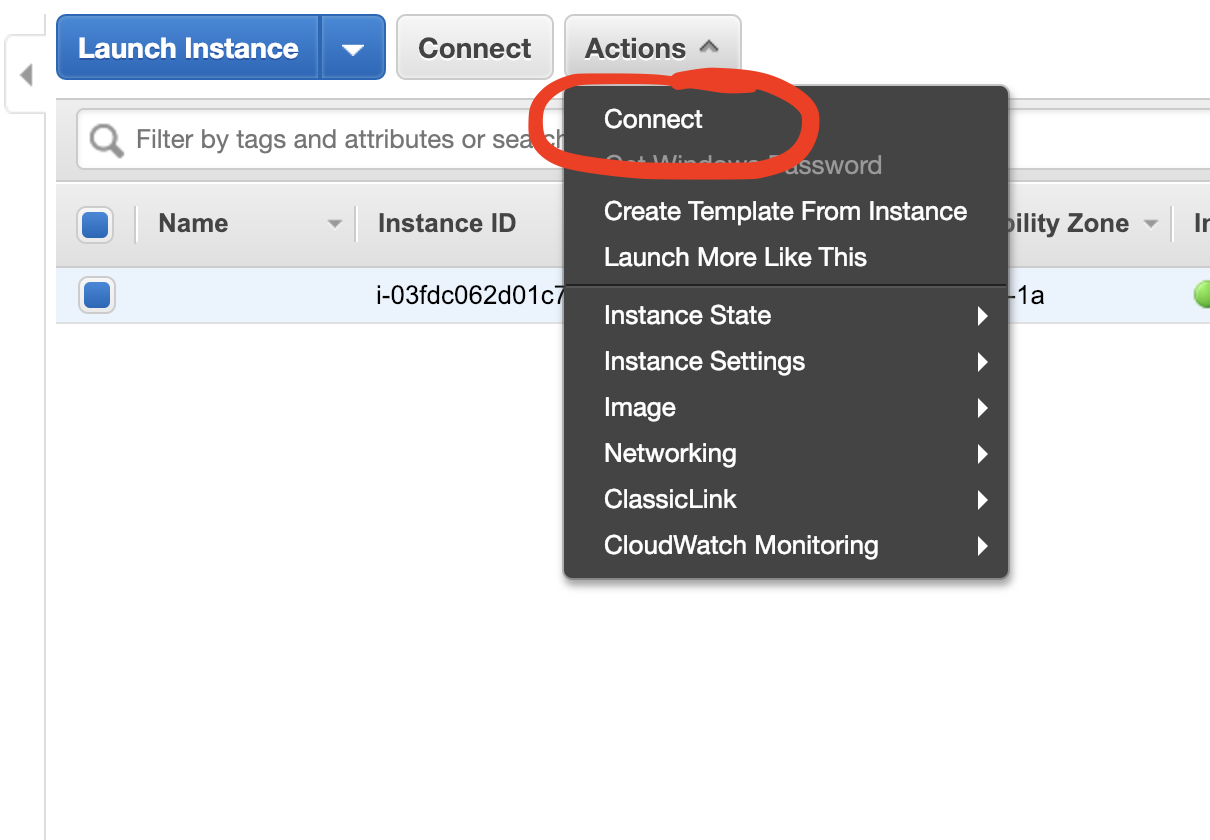
ssh -i "bartek-aws.pem" ubuntu@xx.xxx.xxx.xxx